APP SUPPORT

WALLED-IN®: TURN TIMER
Scan the QR code below using your photo app on your device to download the App on to your device.


This easy-to-use timer lets you record up to 4 players' turn times. Tap the screen to switch between them. Reward the fastest player with a choice of 1, 2 or 3 points.
Ideal for Walled-In™: The Board Game! You can also use this for other games where time needs counting and the pressure's mounting...- Records turn times while playing Walled-In™
- 1, 2, 3 or 4-player options
- Choose 1, 2 or 3 bonus points for the fastest player
- Displays countdown and logs times
- Multiple-timing modes: 10, 20, 30 or 40-second delay before counting starts
- Resizes to full-screen
- Allows pausing mid game
- Reset or keep settings for the next game

FIRST SCREEN

STEP 1

STEP 2

STEP 3

STEP 4

STEP 5

STEP 6




STEP 7

STEP 8

STEP 1
Select number of players then tap on next.
STEP 2
Add players’ names by using the keyboard. type in first player name then tap the down arrow icon on the key board to key in the next player name. Tap the keyboard icon (bottom right) on the key board to remove the key board from the screen, then tap next.
STEP 3
Set how long you get before the clock starts. Tap on 10, 20, 30 or 40 icon to indicate how long the timer will be delayed before adding time to the designated player, then tap next.
STEP 4
Choose how many bonus points the fastest player gets. Tap on 1, 2, or 3 icon to indicate how many points the timer will award to the player who has taken the least amount of time at the end of the board game, then tap next.
STEP 5
Note: this screen is so that everyone knows to tap the timer after they have made their move and it becomes the next players move. The game starts when the start button (bottom right) is taped.
STEP 6:
After your move, tap the screen... It’s the next player’s turn. Carry on playing!
STEP 7:
Tap the top screen icon to pause / restart or finish the game.
STEP 8:
When the game’s over, tap YES to STOP.
The timer will then name the FASTEST player... And shown the bonus points! which the player can add to there score.
QUESTIONS
Q How do I key in names?
A After keying in the first player name Tap the arrow icon (top right) on the key board. This moves the curser field bown to the next player to be named.
Q How do I remove the key pad?
A Tap the key board icon, bottom right hand side. This removes the key board from the screen and allows you to tap the next button on the bottom righhand side of the screen.
Q If I made a mistake when setting up details what do I do?
A When a mistake is made and you want to change some information just tap the Back button to amend that area. Afterwards tap the next button to continue setting up the App.
SUPPORT CONTACT INFORMATION
If you need any other support or have any other questions please contact us using the email address below:
appsupport@strategia-games.com
Last Edited on 1/12/2018
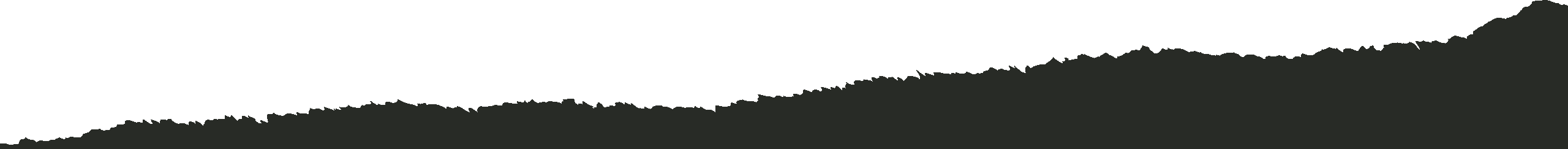
THE LATEST NEWS AND SPECIAL OFFERS!